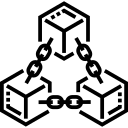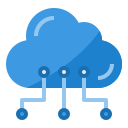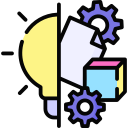What is the easiest way to find out the fonts used in a webpage? Firebug and Webkit Inspector are easy enough to use for developers. However, for others, this should not be necessary. With this extension, you could inspect web fonts by just hovering on them.
Licences:
- Free
Platforms:
- Web
- Chrome Web Store
Alternatives to WhatFont
What People are Saying About WhatFont
There are no reviews yet. Be the first one to write one.